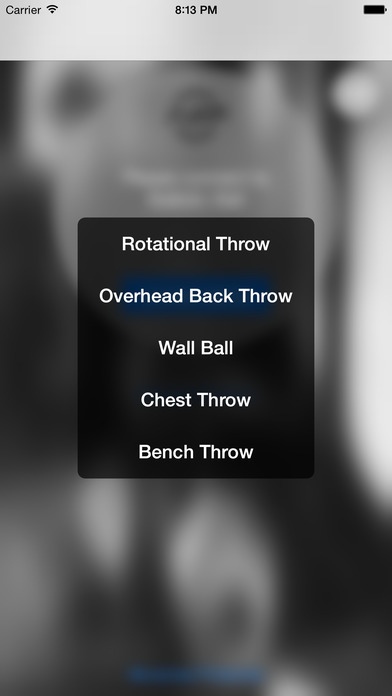A2P:Speed 1.3
Continue to app
Free Version
Publisher Description
Whether you are using the barbell mounted Bar Sensei for bar speed or throwing the Ballistic Ball , the A2P SPEED App gives you the instant rep-by-rep feedback to optimize your training sessions. With this app we simplified the outputs to give the key speed metrics associated with Velocity Based Training (VBT), peak and average bar speed displayed in meters per second (m/s). Plus, with no log-ins required or loads to be entered, the A2P SPEED App is designed to be quick & easy to use. The A2P FIT platform (found on all Assess2Perform products) captures your movement, sends the data wirelessly via Bluetooth Smart, then displays the instant metrics on your iOS device. For the Bar Sensei, set a target bar speed and go! The A2P SPEED App reports the instant outputs after each rep. The color coded graph that lets you know if you hit or beat the target (green), came in just a touch under (yellow), or moved way too slow (red). Movement protocols include squat, box squat, bench, deadlift, and power clean (with more to follow). With the Ballistic Ball, the world of medicine ball training just changed! The first product of its kind offers instant speed outputs for various movement protocols. Choose a movement protocol (rotational throw, overhead back throw, wall ball, chest throw, or bench throw), set the target speed, and go! The A2P SPEED App reports never seen before medicine ball training feedback, offering you the information to optimize training like rotational speed or full extension movements. Golfer, Baseball, MMA, Tennis, and all other sports where rotational power matters, the Ballistic Ball just changed the game. The A2P SPEED App is included with all Bar Sensei and Ballistic Ball purchases. Optimized for devices with 64 bit architecture (iPad Air + and iPhone 5S+)
Requires iOS 8.1 or later. Compatible with iPhone, iPad, and iPod touch.
About A2P:Speed
A2P:Speed is a free app for iOS published in the Health & Nutrition list of apps, part of Home & Hobby.
The company that develops A2P:Speed is Assess 2 Perform, LLC. The latest version released by its developer is 1.3.
To install A2P:Speed on your iOS device, just click the green Continue To App button above to start the installation process. The app is listed on our website since 2015-08-11 and was downloaded 8 times. We have already checked if the download link is safe, however for your own protection we recommend that you scan the downloaded app with your antivirus. Your antivirus may detect the A2P:Speed as malware if the download link is broken.
How to install A2P:Speed on your iOS device:
- Click on the Continue To App button on our website. This will redirect you to the App Store.
- Once the A2P:Speed is shown in the iTunes listing of your iOS device, you can start its download and installation. Tap on the GET button to the right of the app to start downloading it.
- If you are not logged-in the iOS appstore app, you'll be prompted for your your Apple ID and/or password.
- After A2P:Speed is downloaded, you'll see an INSTALL button to the right. Tap on it to start the actual installation of the iOS app.
- Once installation is finished you can tap on the OPEN button to start it. Its icon will also be added to your device home screen.